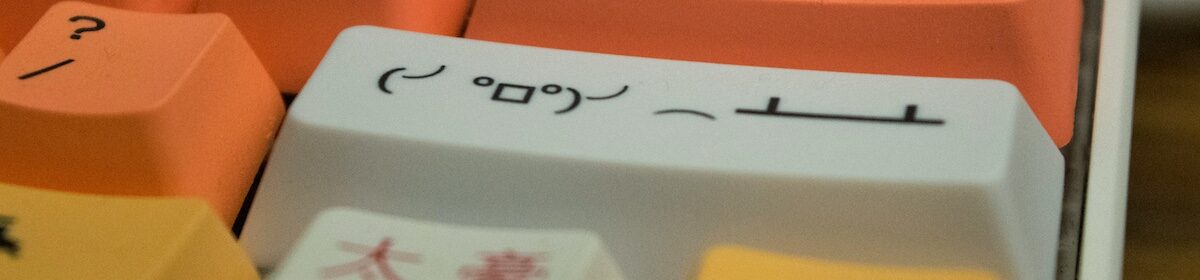So you’re probably here to send me a letter, that’s great! I set up this page to hopefully make things a bit easier.
What am I supposed to record?
Yourself! First of all, there’s no need to stress. The best letters I could ever ask for are the truly authentic ones – nothing performative, scripted, or rehearsed. If scribbling a few notes to keep handy makes you feel at ease, that’s fine too.
Duration: No more than 10 minutes. If you’re on a roll, don’t limit yourself. Just don’t worry about having to talk for a long time – it goes faster than you expect anyway.
How do I record my “letter?”
With your Phone
Most smart phones have a voice memo feature. After recording on your phone, in order to get the file somewhere useful you’ll need to “share” it.
iPhone:
- Tap on the recording in the list of recordings in the Voice Memo app
- Tap the share icon, which is a poorly designed elevator looking symbol that has a box with an up-arrow coming out of the middle.
- The rest is up to you. You can hit “mail” and send an email to me. Depending how long the recording is, the file might be too big for email and you can upload it to dropbox instead, or use AirDrop to send it to your computer.
Android:
- Beats me! Ask a friend?
On a Computer
If you have an Apple computer, it probably has a microphone built in with the camera. If you have any other type of modern laptop, those usually have the same.
QuickTime: Included with Macs.
- Open the QuickTime app, hit “file” and then “new recording”
- Make sure the microphone setting (little arrow next to the Record button) is set to the “Built-in Microphone.”
- Hit record, say your bit, hit the stop button.
- Click “File,” then “Export,” and select “Audio only.”
Audacity: Download (free)
- Make sure the microphone setting at the top of the window is set to “Built-in Microphone.”
- Hit record, say your bit, then hit the stop button.
- Click “File,” then “Export,” and select *.mp3 format before hitting “save.”
Some general recording tips:
- Set it on a table (with a cloth/towel under the phone) – this way the microphone isn’t moving toward/away from your mouth too much, and the cloth will help absorb some background noises
- Point the microphone end of the phone toward you
- Sit about 1-2 feet away
- Bonus: keep your hands on your lap. If you tend to fidget while you talk, you might bump the table and that sounds a lot louder in the recording
- Mistakes! If someone or some loud noise interrupts you, it’s not ruined and you don’t have to start over. Keep the recording going and just pick up where you left off, and maybe repeat the sentence that was interrupted. Noises and minor flubs will be edited out of the podcast for you.
But I hate the sound of my voice.
This is super common.
We live our whole lives listening to everyone’s voice but our own. You’re used to hearing it from the inside, reverberating off your cheek bones and going straight to your eardrum. Certain aspects, such as any nasal quality, naturally get filtered out because that happens externally. The long and short of it is that yes, you will sound different than you expect, and maybe that’s embarrassing to some, but if you think about it, every person that you know has already heard this voice a million times and it’s completely normal to them.
If it truly bothers you, my best advice is don’t play back the recording! I’ll do all the editing anyway.